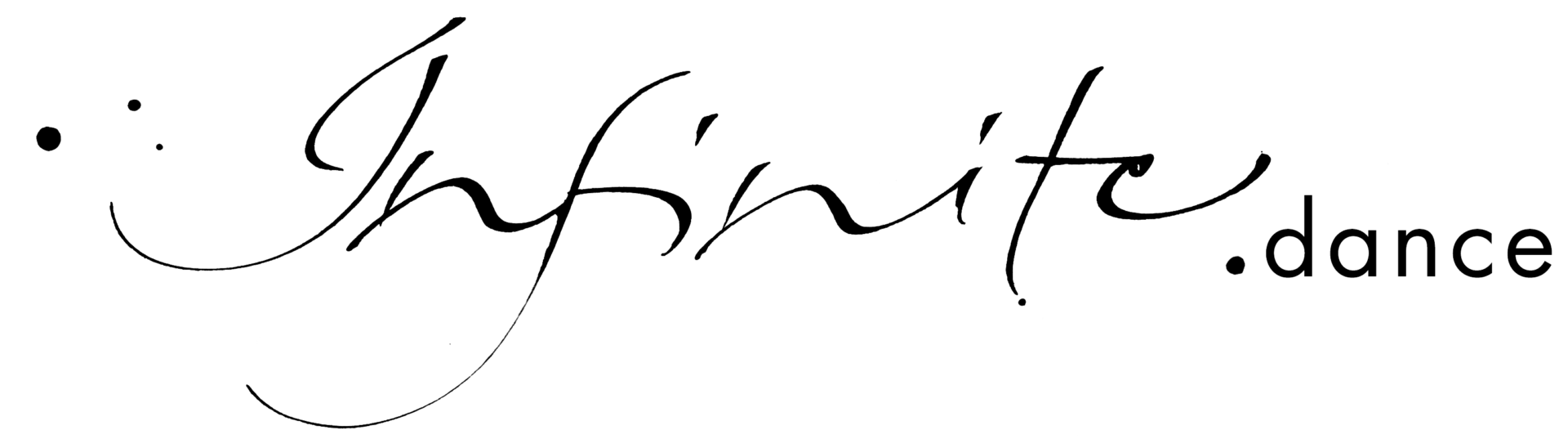Loom Zoom
“Love Moves – international Gathering in Music and Dance”, our big annual gathering could not take place 2020 and so we took a big leap: We met ONLINE!
For a big adventure, that we call Loom Zoom.
The following information contains all the deatils from our so far past event in spring 2020.
A leap into the virtual world! To keep up our practice to connect, in the heart, from heart to heart, and in music and dance. Invited are our international musician friends, dancers, movers and everybody who feels drawn to participate. You may want to simply listen and watch or join into the dance. This is an amazing possability to expand – inside and outside – and to strengthen the trust in your spiritual ability to connect beyond geographical borders, cultural, artistic and spiritual conditionings and the limitations of our own minds – truely and powerfully, in “the heart”.
Program
Paramjyoti and friends will open the first gathering with an introducion, a guided meditation, contributions of musician friends and a first warm up and exercise, before we will plunsh into a one hour virtual dance-concert-ritual.
We decided to make this special occasion available for individuals who are eager to plunsh into an experience which offers depth and intimacy and provides honest validation for both sides, the organizers as well as the artists and participants.
You can register for the event by writing an email to us and transferring the fee mentined below. We can only offer all or the two pubicly streamed shared prayers ( on facebook ). Maybe the evening concerts and semarituals can be attended individually, too, if technically possible. We will let you know.
Musicians & guest teachers
Krishangi Lila/Estland, voice, harmonium, bansuri etc. >> Krishangi Lila
Boaz Galili/Israel, lyra, guitar, kamanche, >> Boaz Galili
Mohamad Zatari/Syria now Bulgaria, oud, >> Mohamad Zatari
Sina Gheisari/Iran, ney, oud, etc., >> Sina Gheisari
Ozgür Baba/Turkey, voice and Cura, >> Ozgür Baba
Faridah Busemann/Germany, voice and guitar, >> Faridah Busemann
Maryam Akhondy/Iran, voice and daf, >> Maryam Akhondy
Marco Wolf/Switzerland, piano and hang, >> Marco Wolf
Savita Thakur/India, voice, >> Savita Thakur
Gökce Okullu/Turkey, voice and cura, >> Gökce Okullu
Amirali Kamali/Iran now Canada, violine, kamanche etc. >> Amirali Kamali
Rüdiger Schödel/Germany, voice, guitar, own instruments
Patricia Chong/Australia, storyteller, >> Storytelling Patricia Chong
Anva Goldberg/Israel, “Natural Movement”, >> Anva Goldberg
and surprise guests!
Sign up
Please find our >> registration form
and send it to >> register@infinite.dance
or by post to >> contact
Fee
308 Euro
You may hand in a proposal to come for individual days prior to the event. The fee for one day is 108 Euro
Evening events are open for guests and can be visited for 30 Euro. Payment has to be done before 6pm CET on the day of the concert, as well as an email needs to be sent to us until that time to: register@infinite.dance
Please transfer registration fee, in case you are early in time, to: Carola Stieber, IBAN: DE36380601864506217011, BIC: GENODED1BRS, Volksbank Köln Bonn eG
Or use this Paypal button for your payment:
Zoom link
Link for participation:
https://us02web.zoom.us/j/9252814853
Meeting ID is always: 925 281 4853
Password will be given to the registered participants via email, prior to our first meeting.
How you can enter our Zoom Meeting:
- You can choose to enter our meeting directly via your browser, by placing the URL: https://us02web.zoom.us/j/9252814853 or
- by downloading the Zoom App first. Register yourself, by putting your name, email ID and a password. Here you can choose “enter a meeting” by placing the meeting ID 925 281 4853
In case some confirmation is asked from you, please agree ( in Zoom URL something like: “opening zoom launcher?” will be asked. Please choose in this case “Opening zoom launcher”).
In Both cases you will then be asked the password for the meeting which we will send to you by email. Using Zoom is free of cost
User instructions
Zoom 1×1
- Put in your name: Zoom might suggest automatically a name for you. We suggest, that you put the name you want to be called by and the country you particiapte from. e.g. Paramjyoti – GERMANY
- You picture: Ajust the position of your screen to your needs. Find a comfortable sitting position with some space behind your for your dancing. You can check the light in your room and on your face, too. Too much light from the front or your back will make you less visible.
- Videoparticipation on and off switch: During the seminar you may choose at any time to switch your camera on or off. Same with your audio, for big stretches of the meetings. Please have your mike always switched off when you do not speak in order to improve the internet and sound quality of the speaker at the time. In some meetings, like the evening concerts, all will be muted for the same purpose, not to disturb the musician. If you want to urgently say something, and are muted, raise your hand or write someting in the chat (about in the middle of your tool bar underneath the picture). We will try to assist and listent to what you want to bring in, as much as possible. If for whatever reason (please do not take this personal, sometimes we need to keep an eye on the over all flow of the meeting) we can not listen to your comment in this very moment, write an email to us and we can come back to your concern in the next meeting.
- Please use the chat onlly for really important messages, not for social chatting. Thank you
- If you press “Original Sound”, in the upper left corner of your screen, you will receive the music in best quality
- On the upper right corner of the screen you can change what you see on the screen. Either only the speaker or all of us involved, at the same time in smaller windows. Up to 49 participants can be seen on one screen.
- When the host splits the big group into smaller groups and puts them into virtuel separate places, you need not to do anything. Via the screen you can receive comments of the host and further guidelines. Once the exercise is finished, the host will automatically call and bring you back into the big assembly. If you need to communicate something while you are in a seperate room, you can do so by writing into the chat. You can also call the host or a team member to come, meet and listen to you in your small room meeting, by writing to us or sending a “!”.
- Picture and sound are not synchronized, there will be a delay. Just be aware of this fact, while you e.g. might watch Paramjyoti ´s dance. Our event is designed as a workshop, not a performance. Use that preccious opportunity to dive within 🙂 and please remember, also during the concerts, that if something urgent comes up, you can sent us a comment on the chat and we can reply or, if need, see to meet you in a separate room to assist you.
- You can excit the meeting at any time. We would be thankful if you inform us prior to the meeting, in case you have to leave early or send us a message in the chat, if you have to leave unexpectedly. This way we will know, that you are fine and the energetical shift of you departing from the group, will be smoother.
Questions
If you have questions prior to Loom Zoom and/or if you want to communicate to Paramjyoti during the meetings, please send an email to >> contact
Raise your hand, if you want to say or ask something during the Zoom meeting. You can always, also when you are placed in smaller groups and “seperate rooms” send a “!” in the chat and one of our hosts will try to assist you by chatting.
Since we do not know the size of the group and need to keep an eye on the over all flow of the events, we can not grant that we can listen to all you want to contribute, yet know, know that we are thankful for all of what you bring in, and that your email communication will for sure reach us.
Public aspect
We are very concerned to provide you a save space to feel comfortable in. At some point during our time together, we will ask permission of the participants to record sequences of meeting. That might be the story telling of Patricia Chong and/or the music prayers.
During those minutes, you can always choose to turn off your video, and participate without being seen.